Students have reported an error when using Respondus for the first time in any given course.
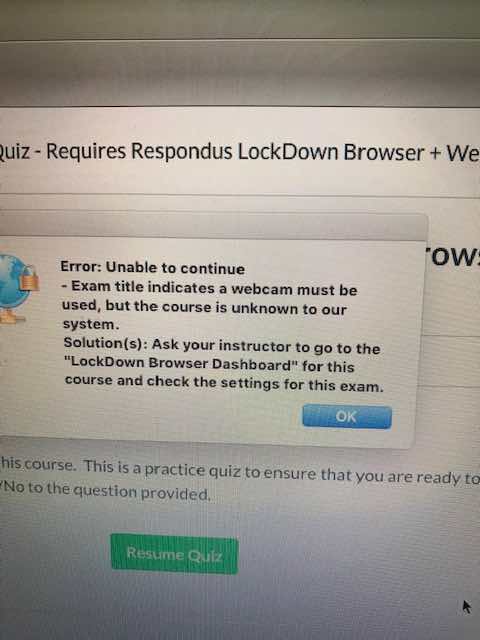
A faculty/staff member can correct this error by "activating" Respondus in their course. To do this, click on the word LockDown Browser in the course left Navigation Panel. This needs to be done each semester in each course.
Once complete, a message will appear that Respondus LockDown is activated.
